Do you want to know how to get local channels on Roku? In this article, I will guide you through four simple steps to help you connect your antenna to your device, scan for channels, manage your channel lineup, and optimize your viewing experience.
Let’s dive in and get started!
How To Set Up Local Channels On Roku?
Setting up local channels on your Roku TV is simple process and can be completed in just a few easy steps.
To setup your TV. Please follow the instructions below, and you can enjoy a wide range of TV channels without paying for a cable or satellite subscription.
Step 1: Connect the Antenna to the TV

- Find the coax cable with your antenna and plug it into the coax port on the back of your Roku TV. Make sure it is securely attached.


- Plug the antenna into a power outlet if it has one.
Step 2: Set Up Antenna on Roku TV
- Navigate to the Roku TV homepage.
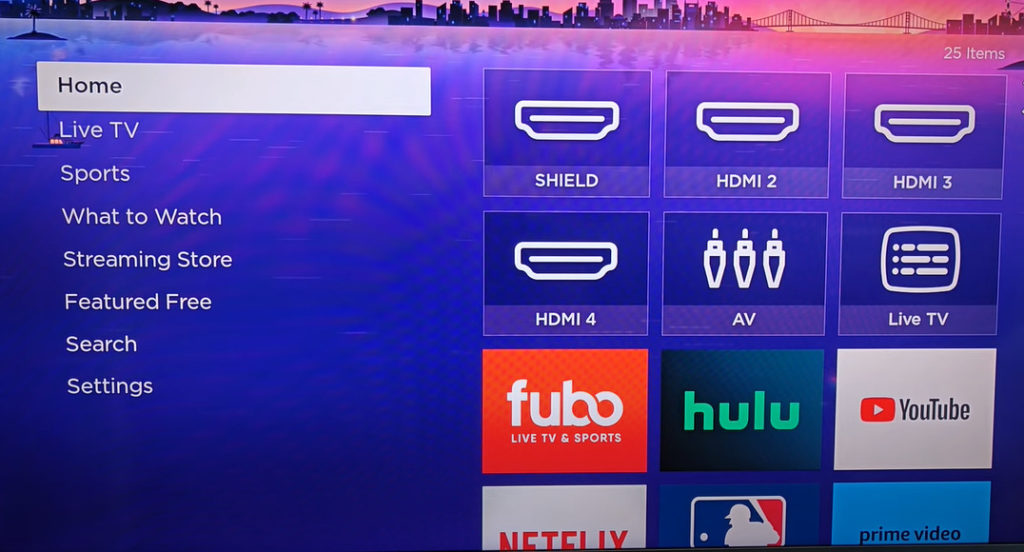
- Look for the “Live TV” tile. If absent, add it via settings > TV inputs > live TV.
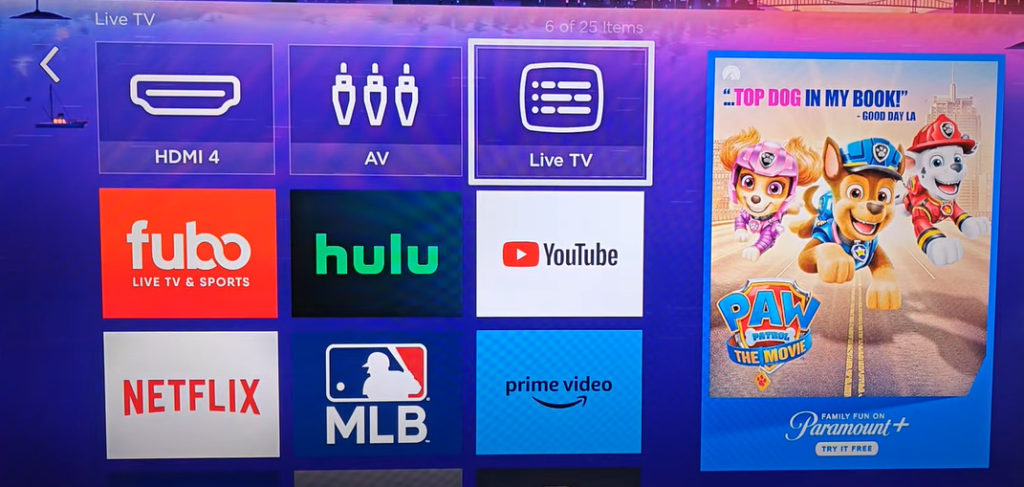
Step 3: Roku Channel Scanning
- Initiate the channel scan for antenna-connected channels under “Live TV” settings.

- Scanning may take time to detect all available channels received by the antenna.
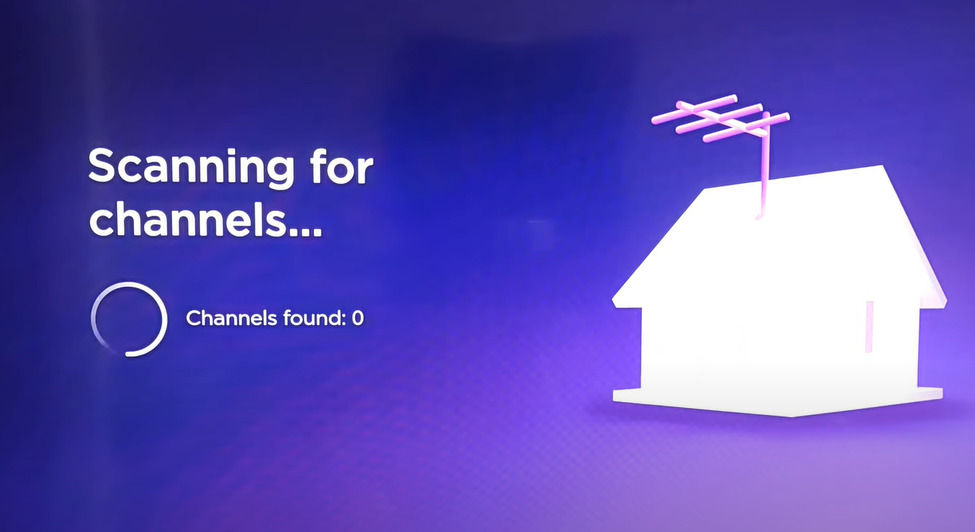
- A successful scan results in the discovery of 40 local channels over the antenna signal.
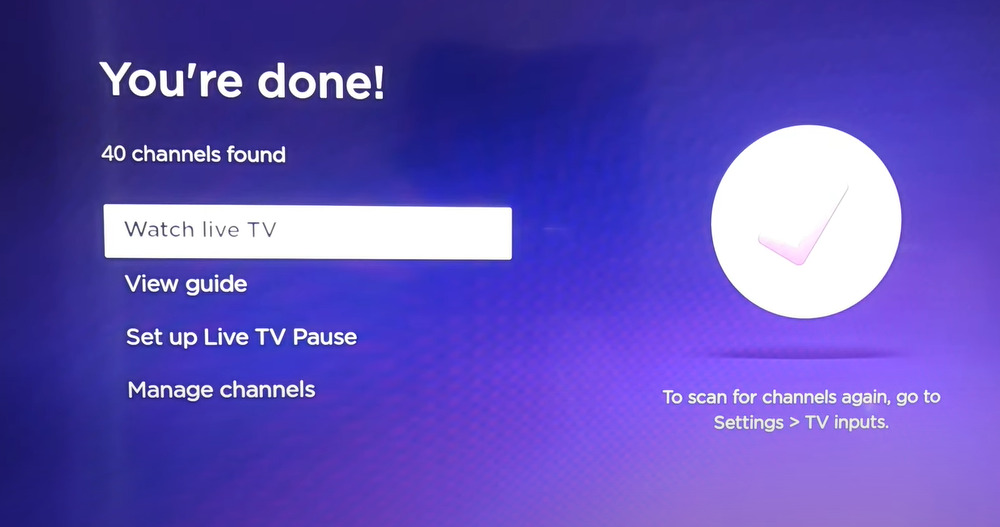
Step 4: Watch and Manage Your Channels
- Select the “Live TV” tile and press OK on your remote to watch live TV. You can use the up and down arrows to change channels or press the left arrow to access the guide.
These steps provide a comprehensive guide to setting up local channels on your Roku TV, enabling you to explore an extensive range of local entertainment hassle-free.
Frequently Asked Questions
Q: Do I need a separate device to watch local channels on Roku?
A: No, your Roku TV, once set up with an antenna, allows you to access and watch local channels directly without the need for additional devices.
Q: Will I receive the same local channels as I would with a cable subscription?
A: Yes, the channels received via an antenna on your Roku TV typically encompass a wide range of local networks, offering a similar array to traditional cable subscriptions.